Man, Machine, Internet
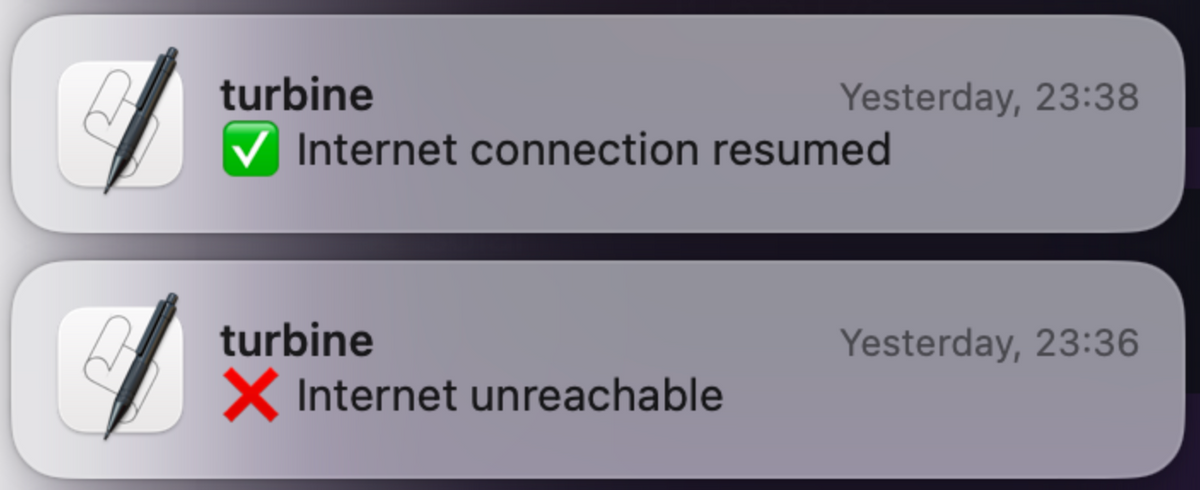
This DMT feature is surprisingly hard to get right, ehm perfect.... but getting there! It's already working great actually, just needs tweaking for perfection for minimum amount of notifications and to cover some edge cases on wifi captive portals. Nice behaviour around computer sleep was non-trivial but now done.
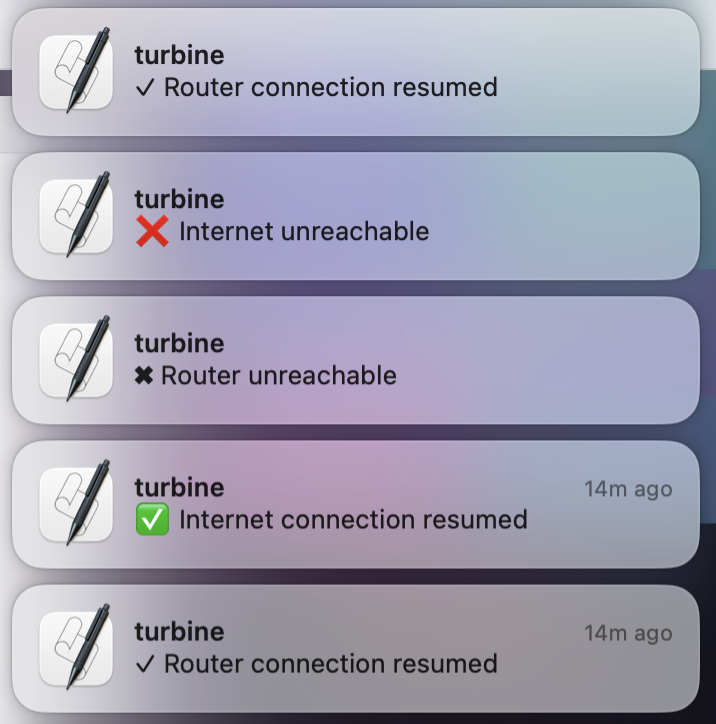
It seems silly to work on every detail of this when I could be learning all the cool new stuff. And it is silly! But when I need to learn more about the latest human discoveries and happenings at least I want to clearly and quickly know if I'm connected or not.
A second or minute saved every few days along with a few cycles of brain power is a lot over decades. Such feature implemented once can keep working forever. It is probably not included by default in operating systems because of frequent pinging and it could use the world infrastructure (actually individual DNS servers) for questionable general benefit... but some of us doing it doesn't do any harm to the Internet pipes at all. It does not consume noticeable bandwidth or resources on individual level and it will only add around 27 megabytes or so to your monthly internet traffic (which is nothing) if you use your laptop 8h per day on average. It currently pings Cloudflare DNS server 1.0.0.1. Tnx Cloudflare! If this ever becomes unreliable then we'll use some other like 8.8.8.8 from Google as a backup.
24 hours * 60 minutes * 60 seconds * 30 days / 2 (one ping every 2 seconds) * 64 bytes per ping / 3 (make it 8h per day of usage) = 27 MB
If this is included in macOS the future maybe it will be because somebody got the right idea from somewhere, maybe even from here but don't count on it!
This realtime connectivity detection is very useful when working from 3rd party locations and wifis as well as over LTE / Starlink / Moving train or airplane signal OR when one is troubleshooting their home connectivity. When initially trying out different wifis one doesn't need to try opening random websites anymore, they just swiftly see or don't see the notification with green checkmark. Once connected for some time they can later stop wondering and waiting for websites to open because they immediately get notificed that connection has (momentarily?) dropped.
I'm not sharing this too widely because my time and availability for support is limited, if you want it, write an email with some interesting thought and I'll explain how to get the feature provided you are using an macOS or Linux laptop. If you don't get in touch you can also likely figure out how to get this working already. Have fun, stay hungry.
